"fiux2" - The openSAP Fiori Course - 2016 Edition
Links to the rest of the series:
“fiux2″ Week 2 – Design Your First SAP Fiori App
“fiux2″ Week 3 – Get Ready to Create Your First App
“fiux2″ Week 4 – Create Your First SAP Fiori App
“fiux2″ Week 5 – Enhance an SAP Fiori App
“fiux2″ Week 6 – Extend SAP Fiori Apps
“fiux2″ Week 7 – Build Your Own SAP Fiori App
I’ve written about the openSAP Massive Open Online Courses (MOOC) system in the past. I’m a big fan, particularly for the way the folks run the ship. They are “open” in the best possible ways.
Anyway, last week saw the start of the much anticipated 2016 Edition of the course “Build Your Own SAP Fiori App in the Cloud“, aka “fiux2″. I’m enrolled and have just completed the first week, as many of my colleagues have too.
I’m a great believer in learning and re-learning subjects, especially from different sources. Even if you feel you know a good chunk of a given topic, learning with new material, and from different angles, will give you not only knowledge reinforcement but also new nuggets which are therefore also more easily digestible. If only for this reason, I’d recommend this course to you. The time commitment isn’t unreasonable, there’s hands-on, and even a competition!
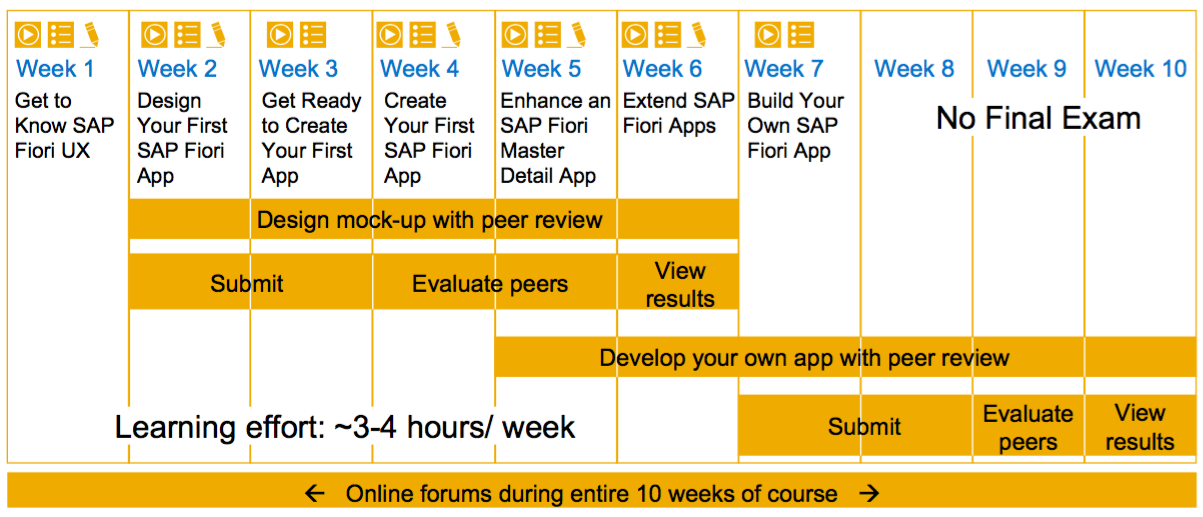
And in case you need a little bit more convincing, I thought it might be fun and perhaps useful to write a short post each week, describing what we learned. So here goes with Week 1.
Week 1 – Get to Know SAP Fiori UX
A gentle start to the content this week, with a balance of marketing (you knew it was going to come, best to get it over with in the first week) and a 30,000 feet view of the UX strategy. If you’ve followed the SAP Fiori UX revolution at all, it should all be fairly familiar to you. We also covered the SAP HANA Cloud Platform (HCP) and the key role it plays in the extension concept generally, and in particular for Fiori apps.
Within the context of HCP and the cloud centric approach we looked at various tools that are available for different stages in the Fiori app journey, from discovery (Splash), through design (Build) to development (WebIDE). There was also mention of the Rapid Development Solution (RDS) available, and the wealth of documentation that was to be had.
We looked at SAP Fiori in the cloud, with a specific focus on Fiori-as-a-Service (FaaS) and the HANA Cloud Portal, where you can build sites including Launchpad-specific landing pages.
Finally the focus ended upon S/4HANA and how Fiori UX fits directly as the strategic way forward. Now I think it’s fair to say that the statement “SAP Fiori is the default user experience for S/4HANA”, but If I’m not mistaken, one of the lecturers gave the impression that it’s the only user experience. Yep, here, in Week 01 Unit 06:
“We provide Fiori, and Fiori is the default user experience for S/4HANA. There’s no other user experience there.We’re not using SAP GUI, we’re barely using any other user experience like NetWeaver business client.”
Now, that’s not quite true, is it? S/4HANA, architecturally, is still based upon an ABAP Stack system, which means the venerable R/3 architecture is still in play. Yes of course we have HANA underneath and Fiori on top, but in the middle we still have DISP+WORK and all the wonderful SAPGUI and ABAP goodness that we know and love. And while there are huge inroads made already in the new Simplified suite, there’s always SAPGUI.
I’ll just put that down to the lecturer’s excitement and enthusiasm :-)
Overall, it was worth the hour or three invested in watching the videos**. And the assignment at the end of this week was pretty straightforward, as long as you were prepared for translating marketing speak into specific questions.
I’ll leave you with one thought, which we may well pick up in week 2. Here’s a screenshot, from one of the slides of an S/4HANA Fiori app:
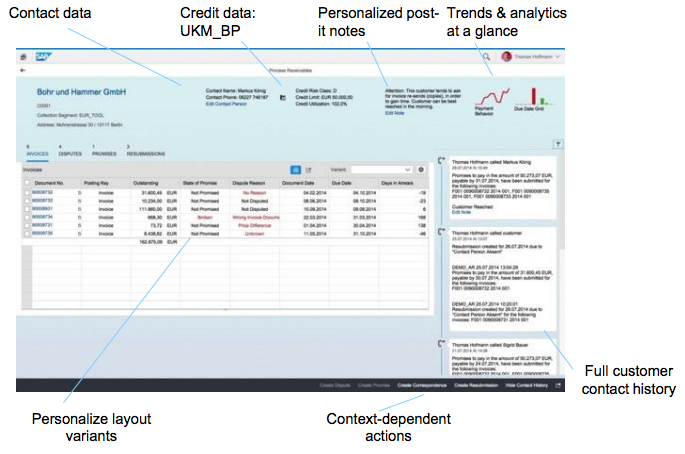
In relation to the Fiori 2.0 designs, which are being introduced in week 2, there were some comments on Twitter today about the perceived complexity of the newer apps. I think we’re already seeing complexity here, but I don’t think it’s necessarily the end of the world. Some things do require you to see more information. Not everything is as simple as approving a purchase requisition or booking leave.
**I’d recommend the openSAP mobile app (available for Android and iOS) which now works properly – i.e. it doesn’t immediately crash when you try to download content to watch offline.